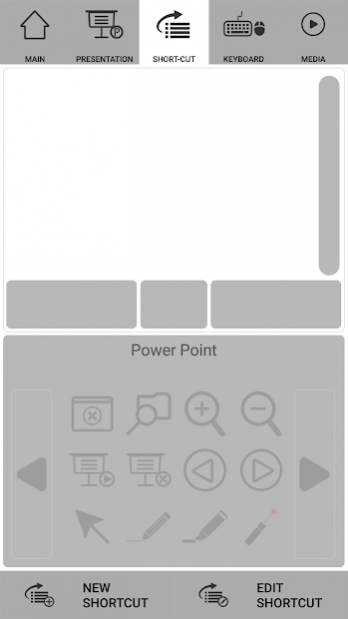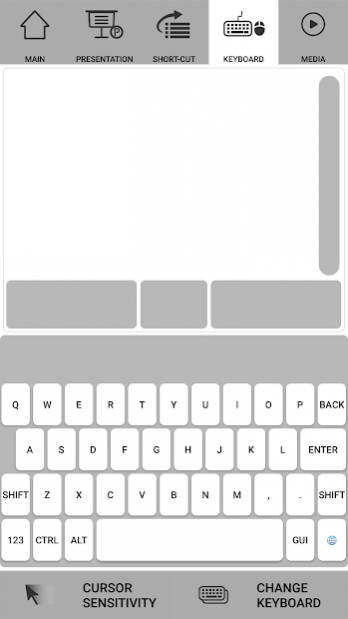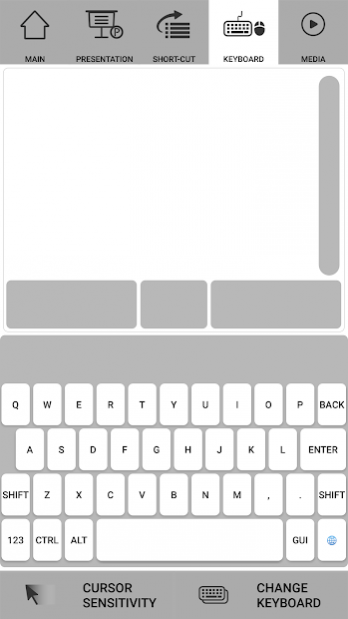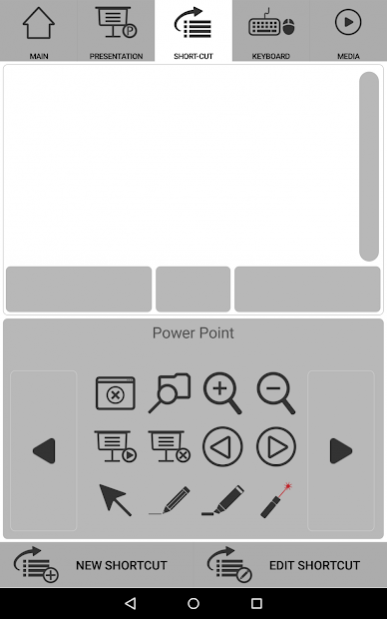AnyTouch Blue (Smart KB/Mouse) 2.3.0
Free Version
Publisher Description
Kickstarter URL : https://goo.gl/2iaeO9
AnyTouch Blue application is an essential to have a control for the AnyTouch Blue hardware, and hardware must connected with the application.
AnyTouch Blue available to control the device that connected with wirelessly with Android smart device that has installed AnyTouch Blue application.
AnyTouch Blue hardware uses form of USB, user can connect it to the device that support HID USB Keyborad/mouse.
AnyTouch Blue could be used as follow * Wireless presentation and lecture - Easy hardware connection : Connect the AnyTouch Blue hardware to the USB port.
- Deliberate mouse control : User able to have deliberate mouse control by touching the screen
- Easy and Quick short cut : By using saved short cut presets, user can easily have a control wirelessly.
* Control Android based Smart - Deliberate mouse control : provide a deliberate mouse control unlike remote control that provided with TV.
- Easy and powerful keyboard input : use the web surfing and search function as much as smartphone's keyboard input.
System requirement
- over Android 4.3.x
- over Bluetooth LE(4.0) (please refer to the smart device’s user guide) - AnyTouch Blue Hardware (separately purchase)
Language - English - Korean
Function
* AnyTouch Blue device search and connect * Control Wireless mouse and keyboard * Use and edit short cut function
* Help
Function
* AnyTouch Blue device search and connect
- If user touches the search and connect button, it will start to search available AnyTouch Blue.
- If user Selects one of the result of AnyTouch Blue, it will automatically connect with BLE.
- A device indicated as red color in search list is a AnyTouch Blue device which was lastly connected.
* Wireless mouse and Keyboard Control
- User can have a control of the mouse function by touching the main screen of the application.
- There are Touch 1.0 and Touch 2.0 for the wireless mouse function.
- User can use touch keyboard by selecting the keyboard function.
* Use and Edit a Short cut function
- by using the short cup function, user can use complicated keyboard and mouse combination in an one touch.
- Short-cut key can be edited, added, deleted and selected
* Help
- Help’ provides explanation regarding AnyTouch Blue application
- User can verify information on product via 2 types of guide (Quick User Guide and User Guide)
required permission
- Bluetooth permission : permission, in order to use Bluetooth LE function
About AnyTouch Blue (Smart KB/Mouse)
AnyTouch Blue (Smart KB/Mouse) is a free app for Android published in the PIMS & Calendars list of apps, part of Business.
The company that develops AnyTouch Blue (Smart KB/Mouse) is 3IWare Co., Ltd.. The latest version released by its developer is 2.3.0. This app was rated by 1 users of our site and has an average rating of 4.0.
To install AnyTouch Blue (Smart KB/Mouse) on your Android device, just click the green Continue To App button above to start the installation process. The app is listed on our website since 2017-12-04 and was downloaded 70 times. We have already checked if the download link is safe, however for your own protection we recommend that you scan the downloaded app with your antivirus. Your antivirus may detect the AnyTouch Blue (Smart KB/Mouse) as malware as malware if the download link to com.threeiware.anytouchblue is broken.
How to install AnyTouch Blue (Smart KB/Mouse) on your Android device:
- Click on the Continue To App button on our website. This will redirect you to Google Play.
- Once the AnyTouch Blue (Smart KB/Mouse) is shown in the Google Play listing of your Android device, you can start its download and installation. Tap on the Install button located below the search bar and to the right of the app icon.
- A pop-up window with the permissions required by AnyTouch Blue (Smart KB/Mouse) will be shown. Click on Accept to continue the process.
- AnyTouch Blue (Smart KB/Mouse) will be downloaded onto your device, displaying a progress. Once the download completes, the installation will start and you'll get a notification after the installation is finished.